Editor's review
Softerra LDAP Browser is a lightweight version of Softerra LDAP Administrator with limited functionality and is absolutely FREE for all kinds of use including commercial.
Features: Softerra LDAP Browser is really a preview of their full featured package the administrator. The browser version has similar functionality as the administrator except that command line changes to LDAP functionalities cannot be done. The package can get users familiar with LDAP technology before making a full fledged Investment In the administrator. Softerra LDAP Administrator allows a user to develop, deploy and manage LDAP (Lightweight Directory Access Protocol) directories. It does so by presenting the user with a Windows Explorer style interface to view and manage directories. The browser will let you view all that. The interface also provides a simplified HTML view.
It can use Active Directory, Novell Directory Services, Netscape/iPlanet and other LDAP servers. That is an advantage as you can use the tool across these platforms. It also features complete support for the LDAP version 3 suite of servers. It has an advanced Distinguished Names (DN) editor, which allows choosing DNs by visually navigating through a list or tree instead of having to type the name of the DN. Security is a key and it provides for SASL authentication, Start/Stop TLS operation, Integration of SSL certificates (through an SSL certificate manager) and a credential management feature. Other open standards including DSML version 1 and 2, XML-RPC, and XSLT are supported.
Overall: It is a good tool for familiarization with LDAP and like tools. It is fairly intuitive to use.


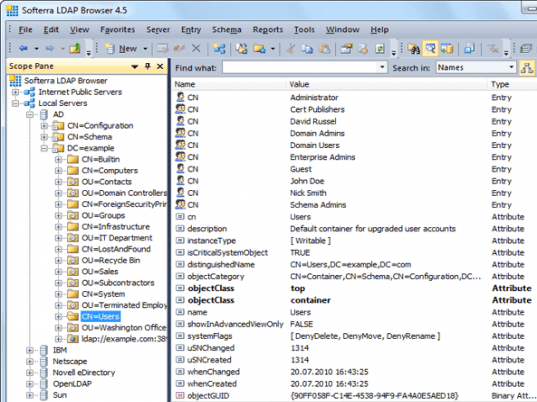
User comments